- From the start menu, search for Event Viewer and hit enter.
- The Event Viewer should open. In the left pane of the Event Viewer, expand the Windows Logs option.
- Right click on the first choice: Application and select Save all events as…
- Name the file Application and hit Save in the default location.
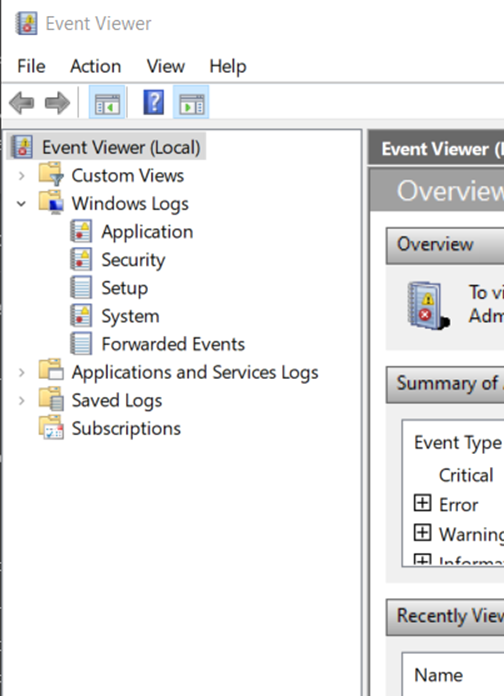
Windows - Event Viewer
- Select the radio button Display information for these languages and make ensure English is selected and click Okay.
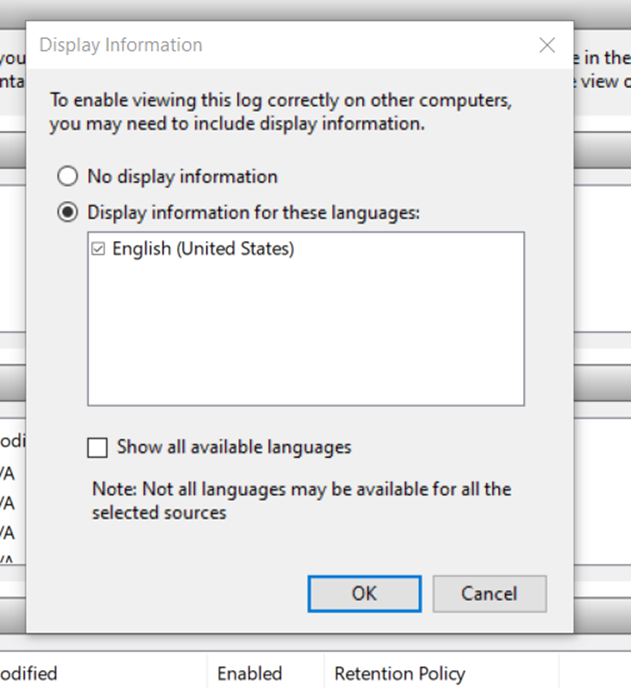
Display Information Wizard
- Repeat the previous steps for all 5 log types (Application, Security, Setup, System, Forwarded Events).
- Find the saved logs in your document folder and attach them to an email. Send the email to the following email address: service@mesotech.com
